Rendi and Zapier Integration
Rendi’s integration with Zapier enables seamless automation of video processing workflows by combining Rendi’s FFmpeg capabilities with Zapier’s powerful automation platform.Integration Details
You can find our official integration on Zapier’s marketplace: Zapier – Rendi – FFmpeg API To establish the integration between Zapier and Rendi:- Obtain your API key from the Rendi dashboard
- Connect your Zapier account to Rendi
- Use your Rendi API key to authenticate the connection
Available Actions
Rendi provides two native actions within Zapier:- Run FFmpeg Command: The primary action for triggering video processing tasks. The full documentation for this action can be found in API reference - run FFmpeg command endpoint
- Poll FFmpeg Command: For polling the command for its output.
Handling Curly Brackets {{}}
Zapier uses curly brackets {{}} as special characters for its stored variables. When using these brackets in Rendi FFmpeg commands, you need to escape them with backslashes, like this: \{\{\}\}.
Here’s an example of a configured FFmpeg command in Zapier:
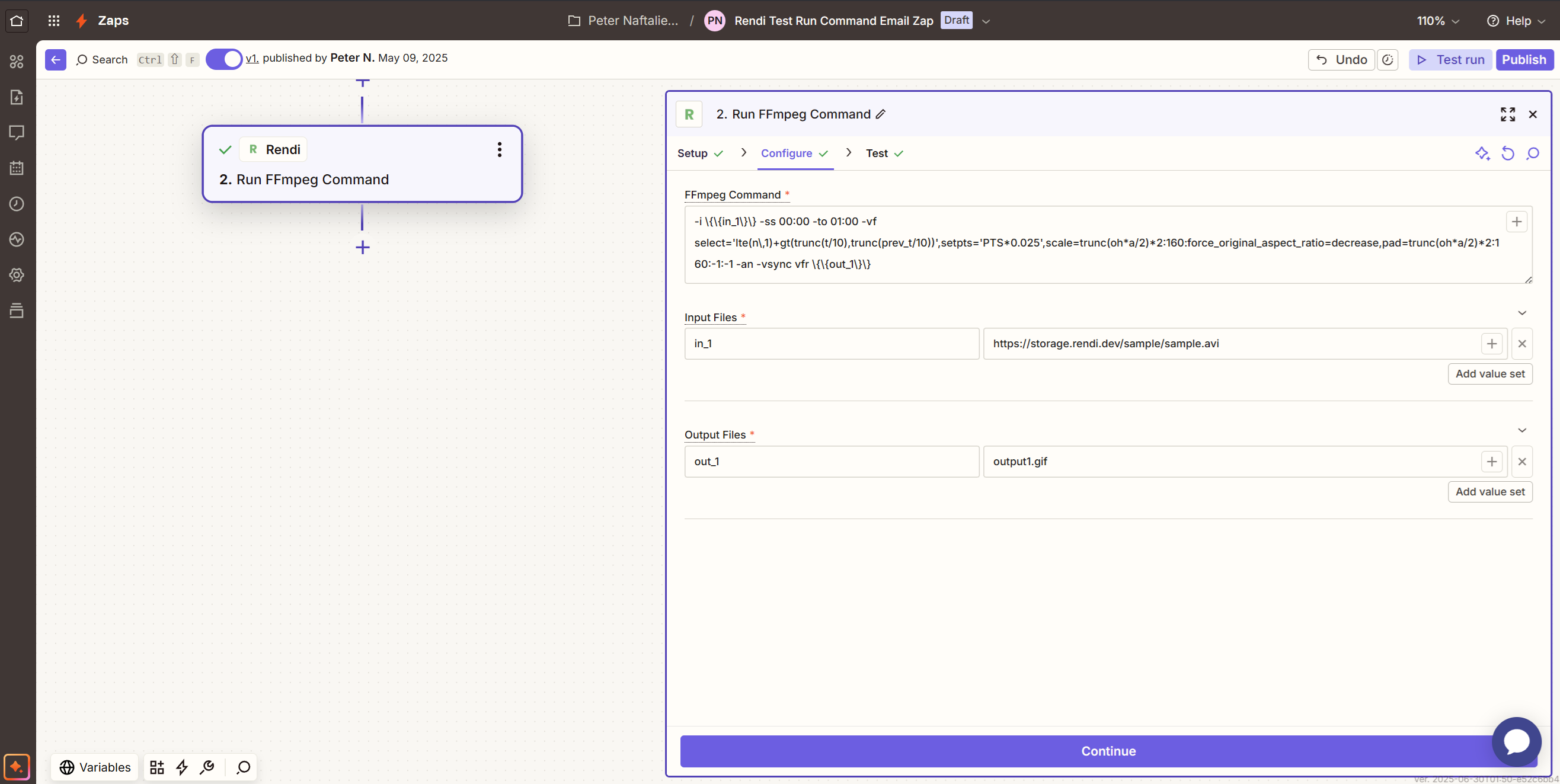
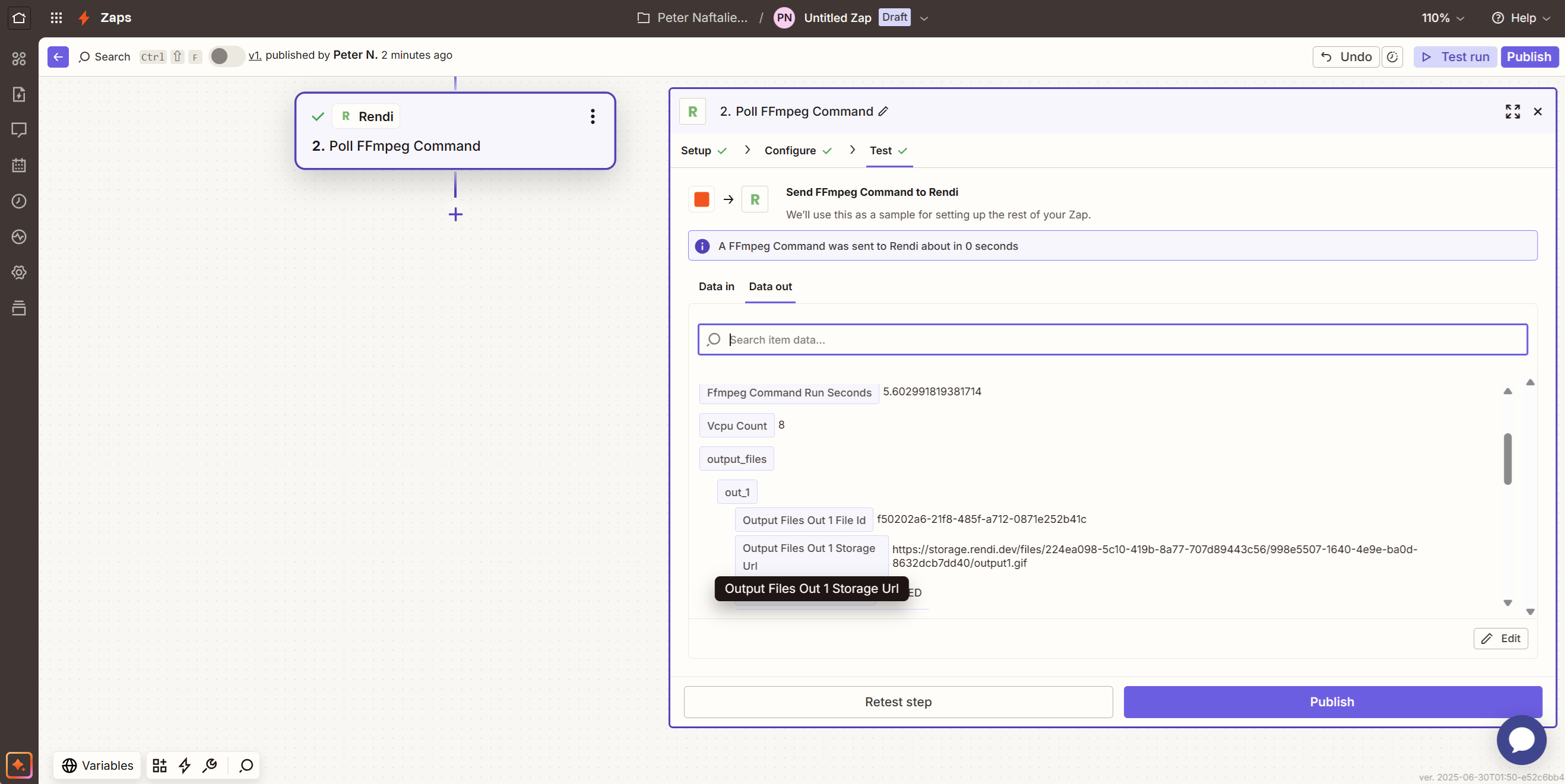
Processing Workflow
After submitting a command to Rendi, you have two options to track the processing status:- Polling Method: Monitor the job status using the native Poll Command action which returns the same response as in our API reference - poll command endpoint
- Webhook Integration: Configure webhooks to automatically trigger Zapier workflows upon job completion. See our webhooks documentation for details.